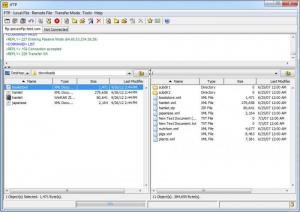JFTP
5.0.1
Size: 3.92 MB
Downloads: 4320
Platform: Windows (All Versions)
One of the best ways to send or receive large amounts of data is to use a FTP server, because it is fast and very secure. Connecting to a FTP server is not difficult, if you have the right settings and credentials, but it can be done much easier with a FTP client. One of these clients is JFTP. It lets you connect to any computer, with a running FTP server, without any difficulties. It uses the popular SSL security mechanism, so you can send and receive files safely.
JFTP is free and open source. It is based entirely on Java, which makes it compatible with numerous platforms, including Windows, Mac OS X, Linux, Unix, Solaris and others. If you don't have a Java Runtime Environment on your computer, the setup wizard will download and install it for you.
The user interface is divided into three main areas, where you can explore the files on your hard drive or the files on a FTP server. The third area displays a log of any action executed by the user or the application. Obviously, you will need to provide an address, credentials and make a few settings to connect to a FTP server. This is done on a separate window, where you can also type your own commands, which are executed automatically after you log in.
With the available options, you may create and manage new files and folders on your hard drive or on a FTP server, if you have the necessary permissions. You can upload or download selected files with different options, located on the toolbar. The software will start the process immediately, without prompting you for anything. Alternatively, you can transfer files, in any direction, just by clicking and dragging them from one side of the interface to the other.
JFTP places many more options at your disposal. It makes it possible to save FTP servers, along with settings and credentials, to a favorites list, switch between ASCII or binary transfer modes, filter your contents by name or dates and more. You may also execute predefined commands or type your own, on a separate window. Another useful feature is the possibility of opening multiple FTP sessions, on separate tabs. In other words, you may connect to more than one FTP server on the same interface.
Pros
JFTP lets you connect to multiple FTP servers on the same interface. You can transfer data to or from your computer fast and you can add servers to a favorites list. It works as fast as your Internet connection allows it and it is very easy to use. You will also appreciate the fact that JFTP is free, open source and cross platform.
Cons
There are no serious drawbacks to mention. JFTP enables you to connect to any FTP server and transfer any data in a fast, secure and comfortable fashion.
JFTP
5.0.1
Download
JFTP Awards

JFTP Editor’s Review Rating
JFTP has been reviewed by Frederick Barton on 01 Oct 2012. Based on the user interface, features and complexity, Findmysoft has rated JFTP 5 out of 5 stars, naming it Essential